Instructions on how to lock the screen when watching Youtube on iPhone with just simple operations but very effective.
Besides the music listening and online movie watching applications that are currently popular and used by many people on iPhone, Youtube is also being used by many people to relax with their favorite music and videos along with a huge music library.
However, you can only use Youtube to listen to music, watch videos when the screen is still on. This means that when the screen is off, your music will also be turned off. So how to fix this problem on the iPhone, the steps to help you listen to music, watch Youtube videos when the screen is off on the iPhone. Please follow the steps below.
Using Safari browser
You can completely run Youtube in the background to listen to your favorite music and videos when turning off the iPhone screen without installing any additional applications, just go to the Safari browser available on your iPhone.
Step 1: Open Safari browser and enter the keyword "Youtube.com" in the search box.
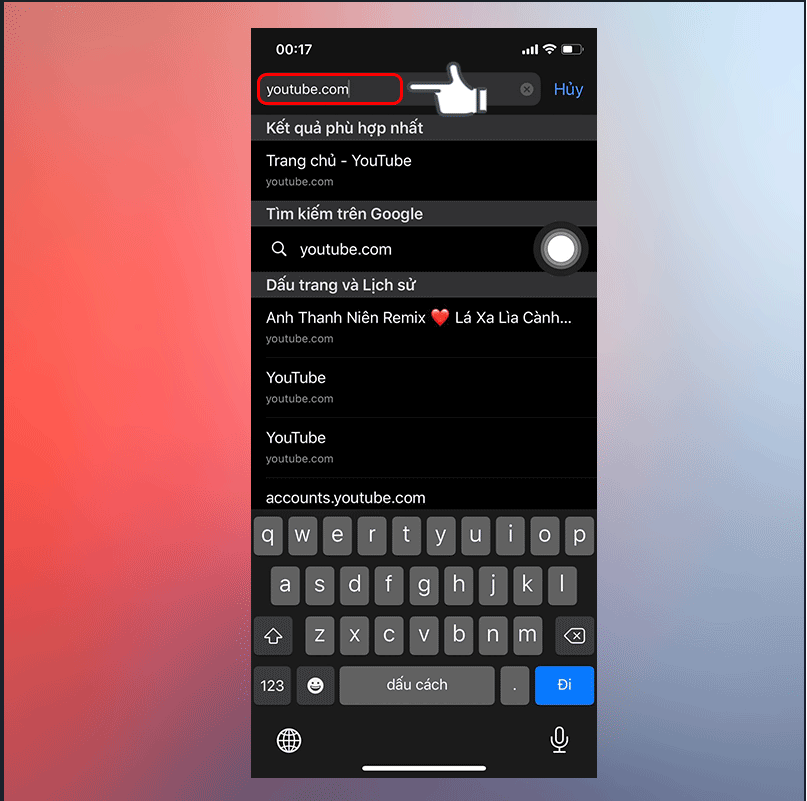
Step 2: Here, select the Aa icon in the top left corner of the screen. Then, select "Request Desktop Site".
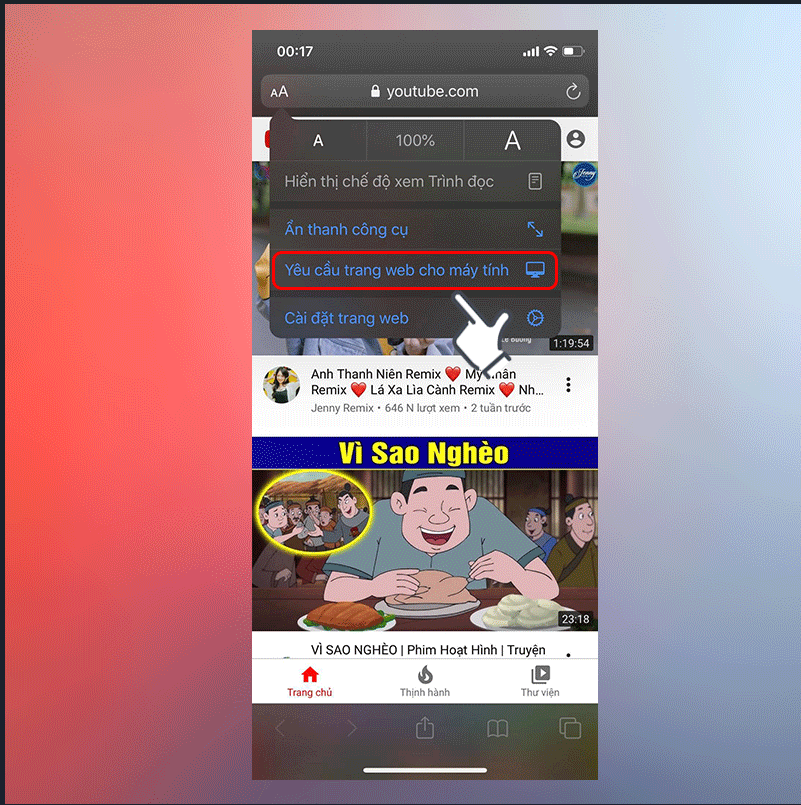
Step 3: The YouTube interface on Safari has been changed to the interface like on the computer. Now, select the video you want to watch and enlarge the screen and press "Play" to run the video.
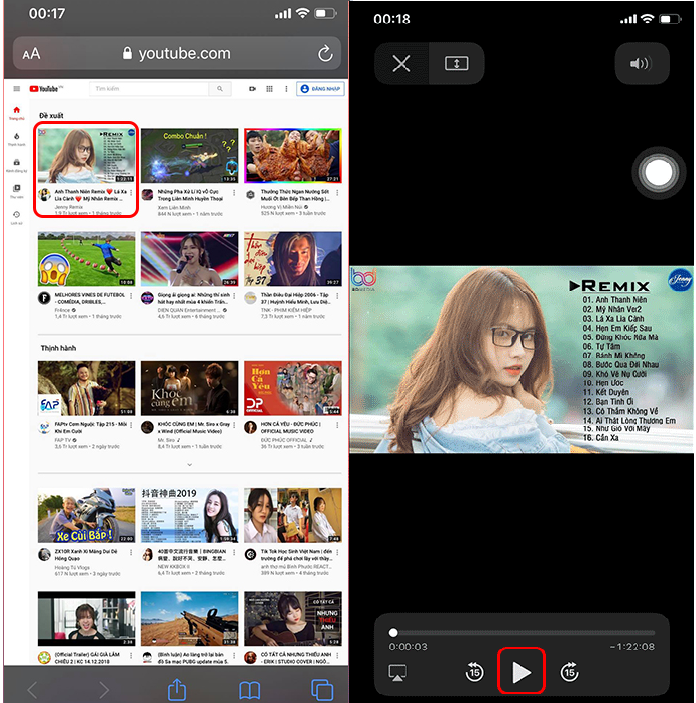
Step 4: Exit to the main screen. At this point, the music will stop playing. Just open the iPhone control center, you will see the song you are playing on Youtube is in pause mode, just press the "Play" button and you can run youtube in the background.
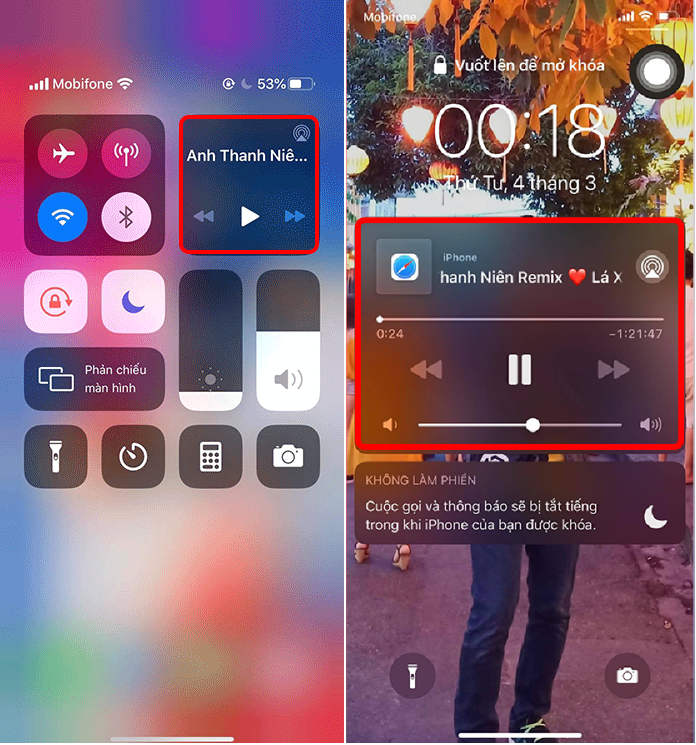
By using Safari browser, you can listen to music directly on youtube without having to open the screen continuously. Just the simple steps above have helped you do that.
According to VTC News