Whether you use ChatGPT on the web or your smartphone, hiding those AI chats is simple.
Among online tools, ChatGPT has emerged as an extremely effective means of supporting information search and answering questions. However, not everyone knows how to use ChatGPT to ensure the safety of personal information.
Some of your ChatGPT conversations may be more private than others. Fortunately, OpenAI makes it easy to archive your chats and hide them from prying eyes. ChatGPT has an archive feature that lets you delete any chat from the sidebar with just a few clicks. You can use it to hide chat sessions from your home screen after loading ChatGPT on the web.
How to Hide GPT Chat on Web
To hide a conversation with ChatGPT to optimize your information security, you just need to follow a few simple steps below.
Step 1: First, users need to access Chat GPT Here > log in to their OpenAI account. Now you just need to select the conversation you want to hide from the sidebar > press the ellipsis button (…).
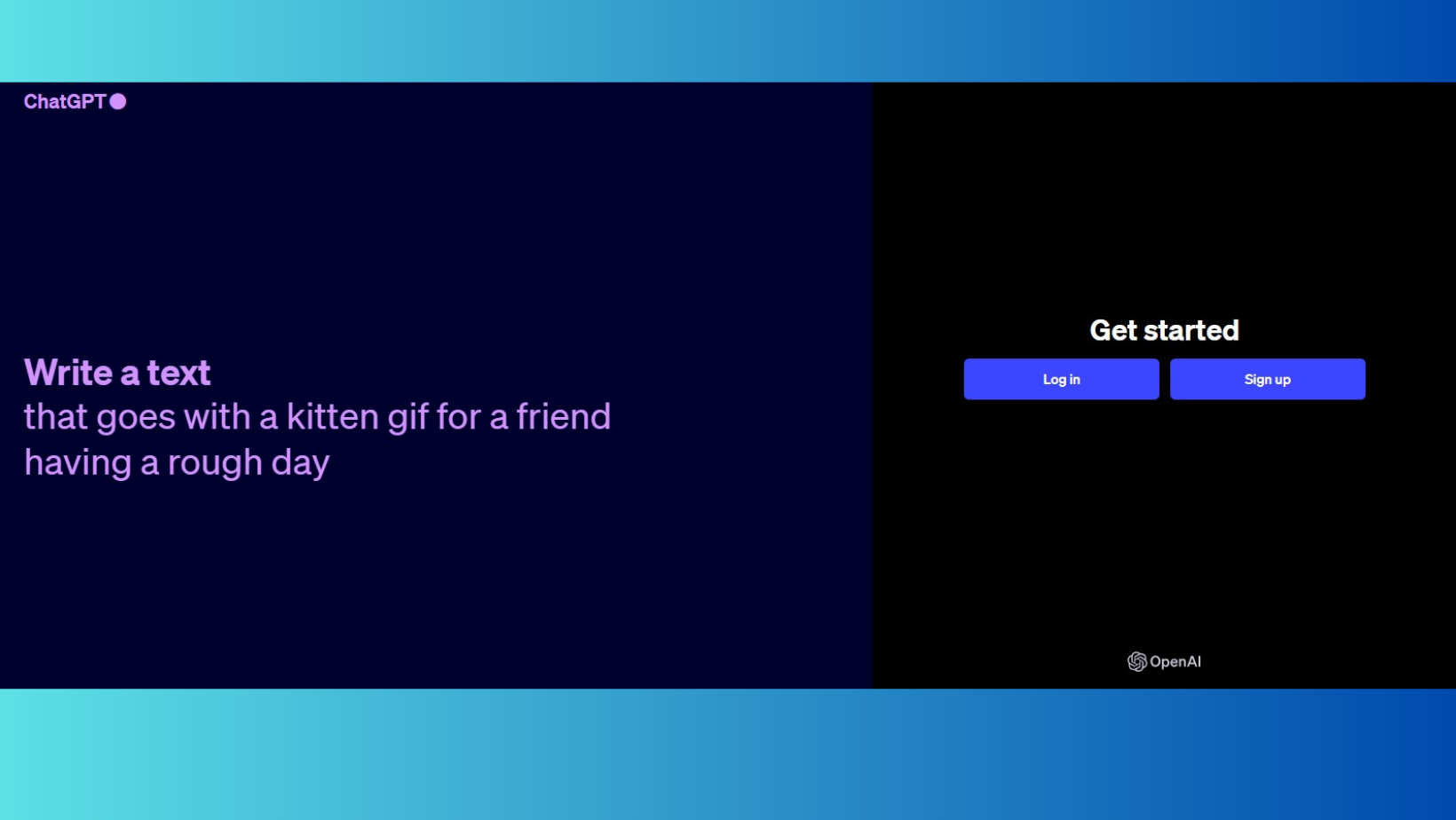
Step 2: After performing the above operations, now you select Archive chat from the context menu as shown below.
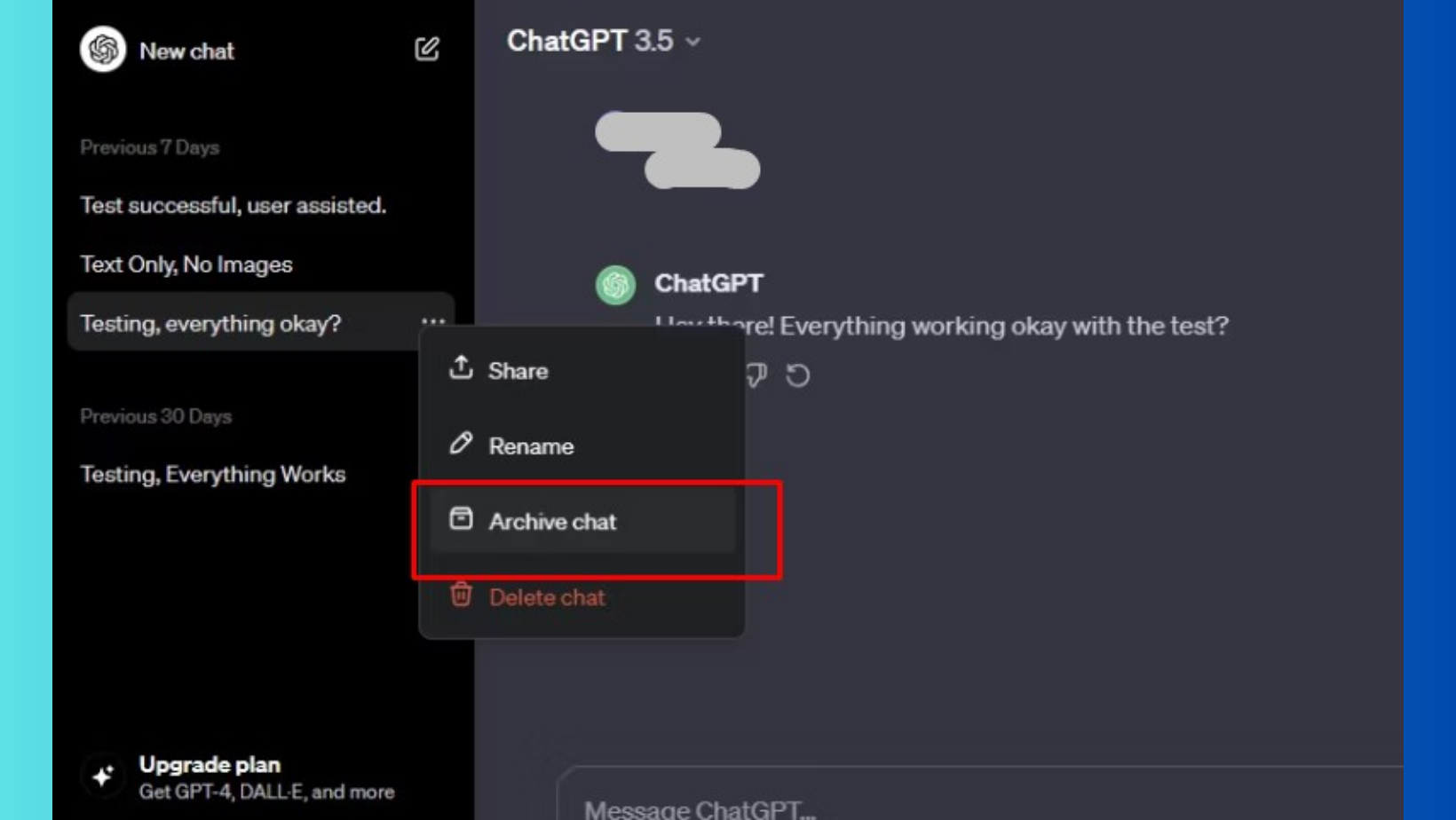
How to hide GPT Chat on phone
ChatGPT's mobile app also lets you archive chats, but for now, this feature is limited to the iOS version of the app. However, OpenAI confirmed on X (formerly Twitter) that the feature will soon be coming to Android. Here's how to hide your ChatGPT chats on iOS:
Step 1: First you need to run Chat GPT > log in to your OpenAI account. Now swipe right on the chat screen to display the bar.
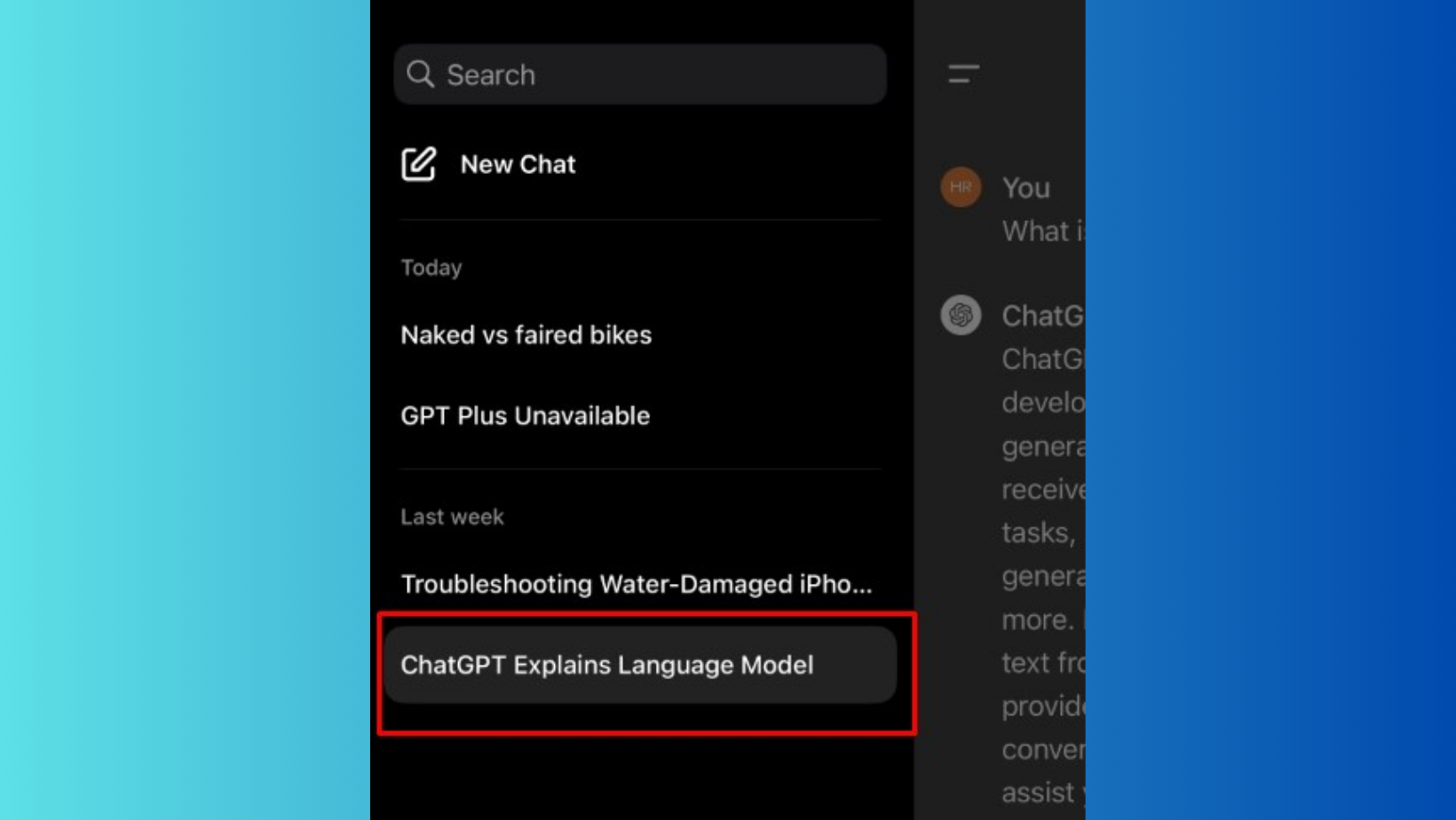
Step 2: Now press and hold the conversation you want to hide > select Archive from the context menu.
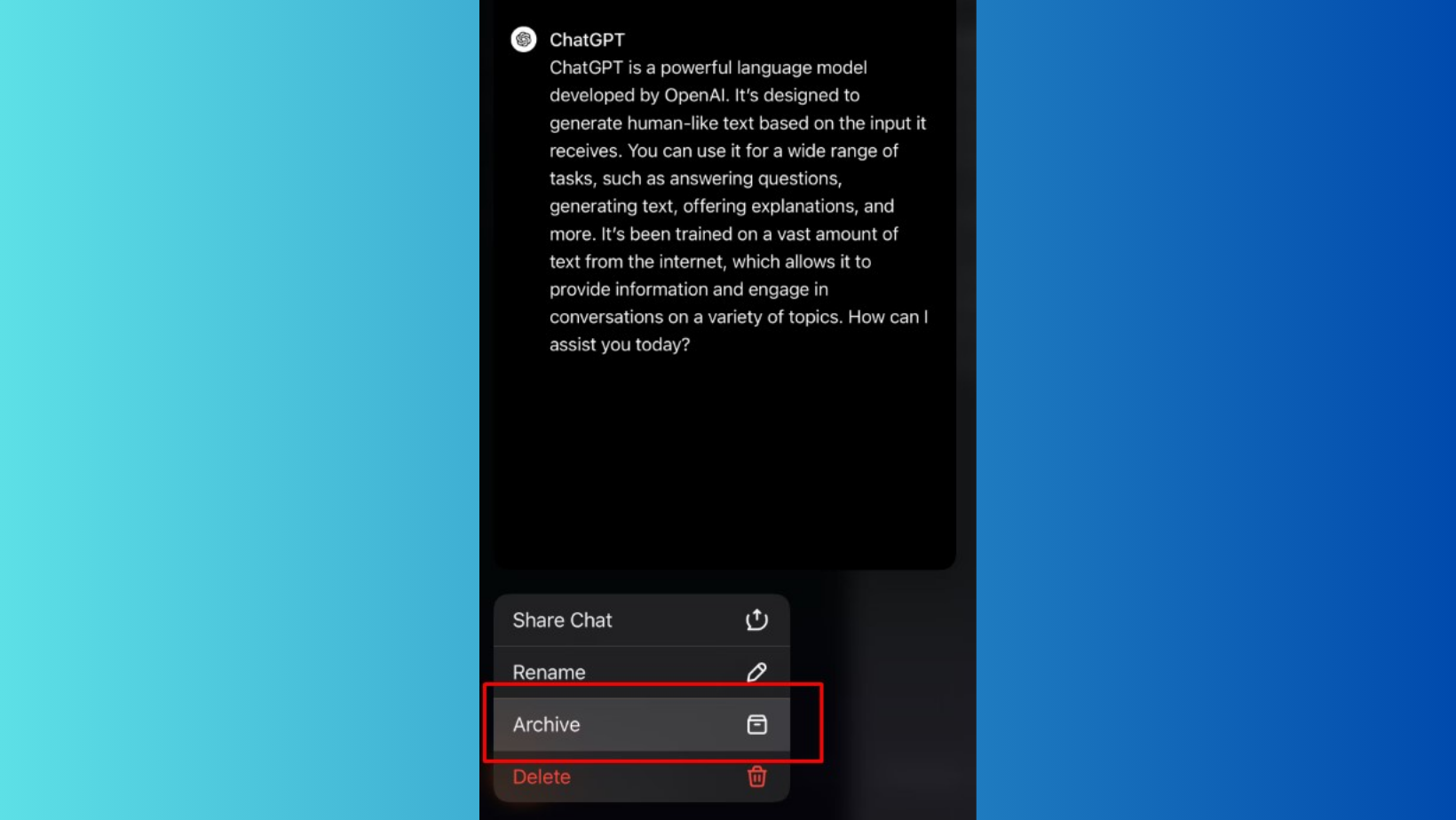
Step 3: After completing the above steps, confirm to save by clicking Save as shown.
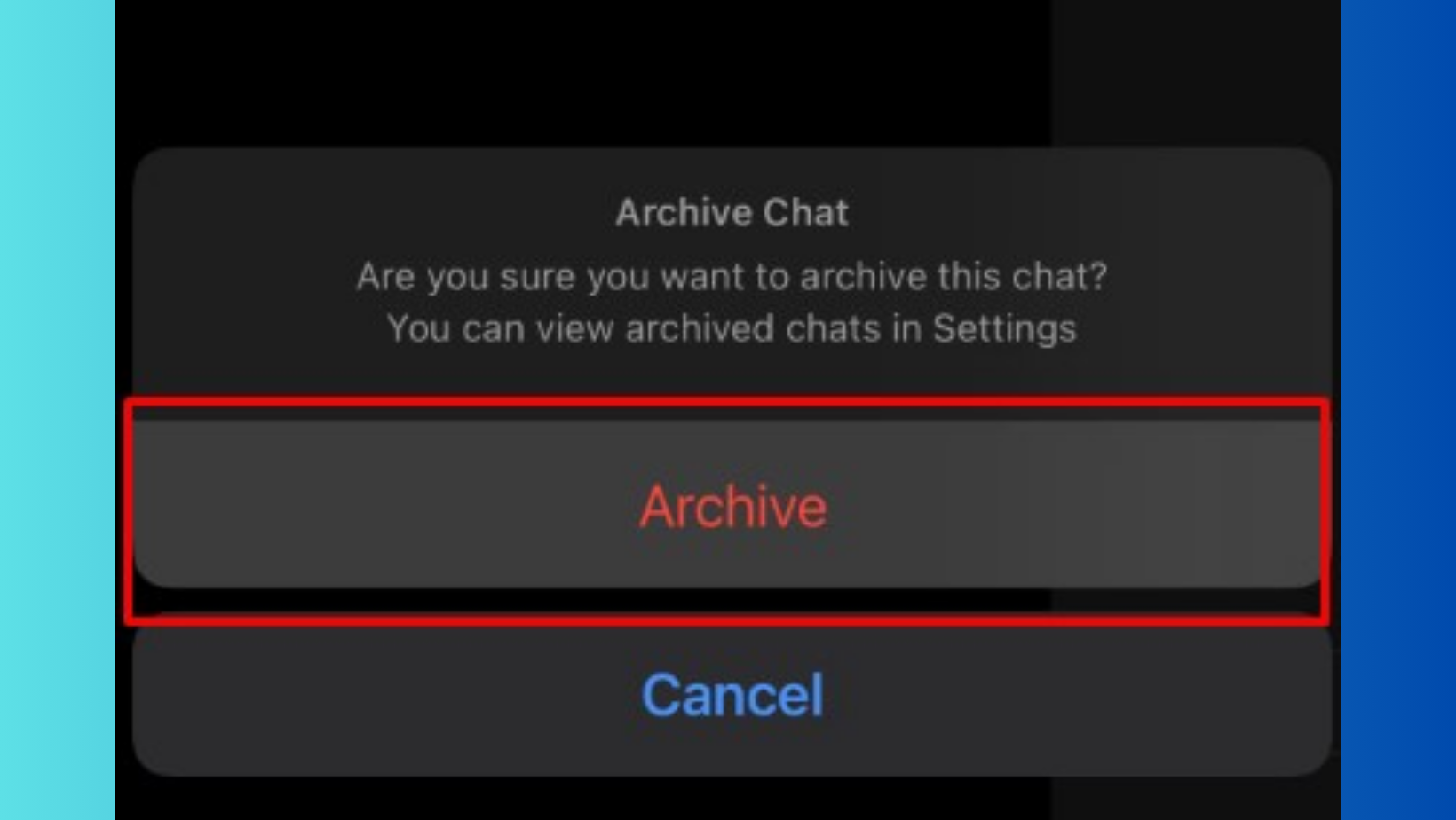
Through the above sharing, we hope you have a better understanding of how to hide conversations with ChatGPT to protect your personal information. Applying these measures not only helps optimize search information security but also helps users feel more secure when interacting with AI tools.
TN (according to VTC News)