According to NapoleonCat statistics, Vietnam has more than 80 million Facebook users, accounting for more than 83% of the total population.
Deleting friends with little interaction on Facebook will help you have more "space" to make new friends, improve the content on News Feed... as well as limit the disclosure of personal information.
Previously, to delete friends with little interaction on Facebook, we often had to install additional third-party utilities and tools, which sometimes led to some unintended risks. Below are instructions on how to delete friends with little interaction on Facebook in a simple way on Android phones, but if you are using an iPhone, users just need to do the same.
- Step 1: First, update the Facebook app on your phone to the latest version via Google Play or App Store.
- Step 2: To delete friends with little interaction on Facebook without installing a third-party tool, you first need to turn off professional mode (if it is on) by accessing your personal Facebook page, clicking on the three-dot icon, then selecting Turn off professional mode - Continue.
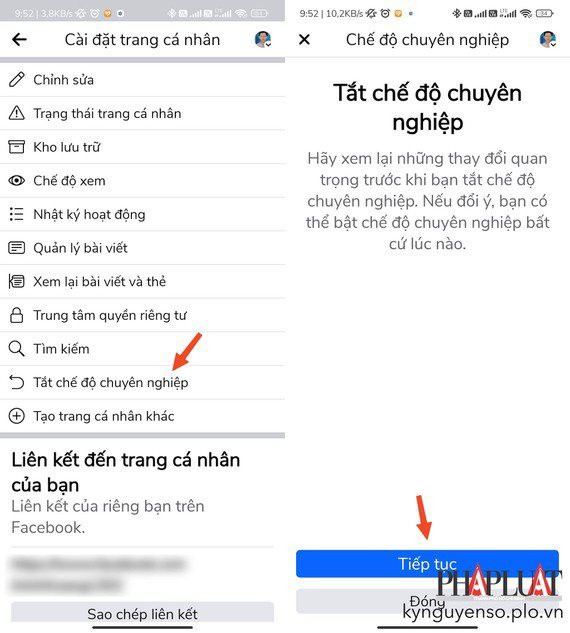
- Step 3: When finished, users just need to return to their Facebook personal page, click on the option See all friends - Manage.
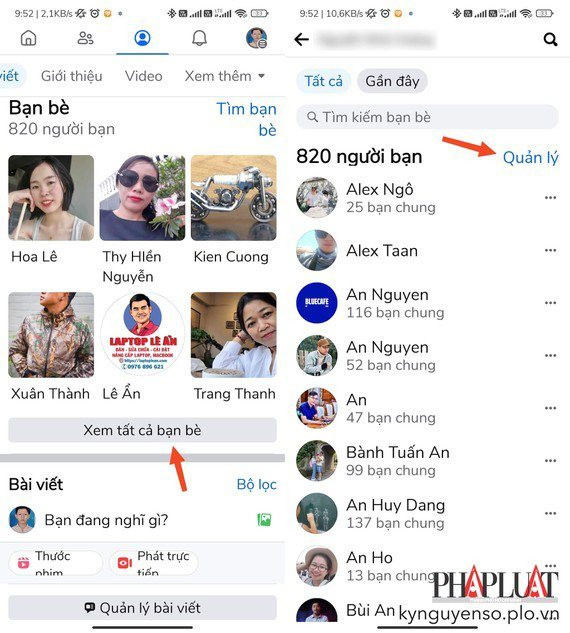
- Step 4: In the new page that appears, select the Least Interaction category - Select multiple friends, then check the people you want to delete and click Unfriend.
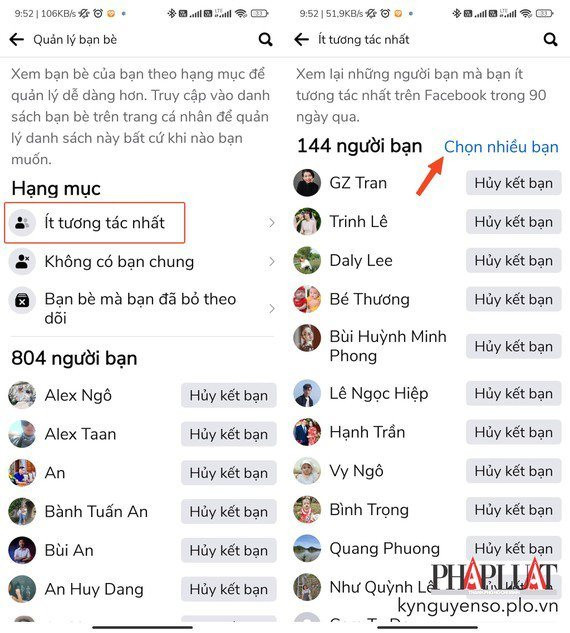
Thus, the entire process of deleting inactive friends on Facebook is completed without using third-party tools or utilities, saving time and reducing risks.
NGOC TUYEN (st)