Zalo account authentication will increase Zalo account security, making it easy to retrieve your Zalo account in any case.
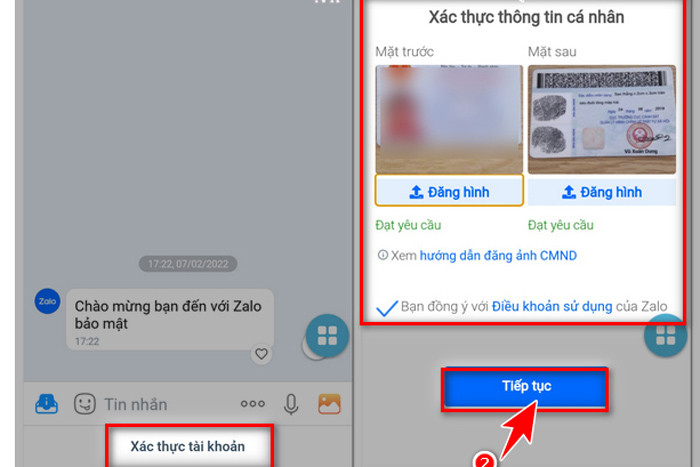
In the steps to verify your account, you need to upload or take a photo of the front and back of your ID card/citizen ID card.
Zalo is currently one of the most popular messaging applications in Vietnam and is used for many different purposes, including work exchanges. Therefore, securing your Zalo account from information hacking is very important.
That is why Zalo has developed an account authentication feature, authenticating the identity of the Zalo account that users register to support users faster when encountering any problems, especially when Zalo accounts are hacked. This also helps make Zalo accounts much safer.
In addition, when users register to authenticate their Zalo account, they will experience many advanced features such as Official Account, Zalo Connect... When creating a Zalo chat group, users can add up to 1,000 members.
Thus, authenticating Zalo account will increase Zalo account security, making it easy to retrieve Zalo account in any case.
Steps to verify Zalo account:
Step 1: Enter the keyword "Zalo verify account" into the search bar on Zalo
Step 2: Click Verify Account > Start.
Step 3: Upload or take a photo of the front and back of your ID card/citizen identification card.
Step 4: Click continue.
Step 5: Upload or take a portrait photo.
Step 6: Click complete authentication.
VN(synthetic)